Most likely, if you’re here, you’re curious about the Cricut Maker and its capability to cut Zorb fabric. The Cricut Maker is a versatile home cutting machine with a rotary blade that can handle various materials, making it a go-to tool for seamstresses and hobby sewists. Zorb, known for its exceptional absorbency, is a popular choice for bibs and suck pads. In this blog post, we’ll research into whether the Cricut Maker can cut Zorb fabric efficiently, saving you time and effort in your crafting projects. Read on to discover more.
Key Takeaways:
- Cricut Maker: A home cutting machine with a rotary blade that can cut non-bonded fabrics, making it ideal for seamstresses and hobby sewists.
- Zorb Fabric: Absorbent material made by Wazoodle, perfect for bibs and suck pads due to its high absorbency and quality.
- Time-saving: Using the Cricut Maker to cut Zorb fabric saves time on printing, taping, and cutting paper patterns, as well as fabric cutting.
- Cutting Settings: Use the Insul-Bright setting and Rotary Blade on the Cricut Maker to cut Zorb fabric effectively.
- Pattern Placement: Consider using the “SnapMat” feature on the Cricut Design Space App for precise pattern placement on fabric pieces.
Overview of Cricut Maker
The Cricut Maker is a cutting machine that stands out from the rest due to its rotary blade, which offers precision cutting capabilities similar to a rotary cutter used in sewing. This feature enables the Cricut Maker to cut through non-bonded fabric, making it a valuable tool for seamstresses and hobby sewists. In addition to fabric, it can handle a variety of materials, providing versatility for different projects. The Cricut Maker streamlines the cutting process, saving you time that would typically be spent on manual cutting tasks.
Features of Cricut Maker
To maximize the capabilities of your Cricut Maker, take advantage of features like the rotary blade and various settings tailored for different materials. For instance, when cutting Zorb fabric, utilizing the Insul-Bright setting along with the Rotary Blade can help achieve precise and clean cuts. Additionally, features like SnapMat, available on the Apple IOS Cricut Design Space App, can assist in achieving specific pattern placements on your fabric pieces.
Benefits of Using Cricut Maker
An vital benefit of using the Cricut Maker is its ability to save you time and effort in your cutting tasks. With its efficient rotary blade and advanced settings, you can quickly cut through various materials, including fabric like Zorb, without the need for labor-intensive manual cutting methods. This time-saving aspect allows you to focus more on the creative aspects of your projects, ultimately enhancing your productivity and enjoyment of crafting.
Using the Cricut Maker can also result in improved accuracy and precision in your cutting projects. The computer-controlled rotary blade ensures consistent and clean cuts, enhancing the overall quality of your creations. By utilizing the different settings and features of the Cricut Maker, you can achieve professional-looking results with ease, giving your projects a polished and professional appearance.
Cutting Zorb Fabric with Cricut Maker
Setting up to Cut Zorb Fabric
One of the key benefits of the Cricut Maker is its ability to cut a variety of materials with precision, including non-bonded fabrics like Zorb. To cut Zorb fabric with your Cricut Maker, you will need to use the Insul-Bright setting and the Rotary Blade. Ensure that your fabric is securely placed on the mat before cutting.

Tips for Cutting Zorb Fabric
Cutting Zorb fabric with your Cricut Maker can save you valuable time and effort. To achieve the best results, make sure to follow these tips:
- Ensure the Zorb fabric is smooth and free of wrinkles before placing it on the cutting mat.
- Use a gentle hand when handling the Zorb fabric to prevent any damage during the cutting process.
Any excess fabric around the Zorb pieces can be trimmed after cutting to achieve clean edges and precise shapes.
Zorb fabric’s unique absorbent properties make it an ideal choice for projects like bibs and suck pads. This innovative material can revolutionize the way you approach sewing projects, offering superior performance and efficiency. By mastering the art of cutting Zorb fabric with your Cricut Maker, you can elevate the quality and efficiency of your creations.
Maximizing Efficiency with Cricut Maker
All you need to know how to make the most of your Cricut Maker is I’m giving you in this chapter. One way to optimize your efficiency is by using the SnapMat feature for precise pattern placement when cutting your fabric pieces. This can be particularly useful when working with materials like Zorb fabric, where specific pattern placement is crucial for the final product’s quality and appearance.
Using SnapMat for Pattern Placement
Efficiency is key when working with your Cricut Maker, especially when cutting fabric with intricate patterns like Zorb. SnapMat is a great tool that allows you to capture an image of your fabric on the mat and then place your design pieces where you want them. This feature can help you save time and ensure precise pattern placement, ultimately leading to a more professional finished product.
Time-saving Techniques for Cutting Fabric
When cutting fabric with your Cricut Maker, consider using efficient techniques to streamline the process. For example, you can use the Insul-Bright setting and Rotary Blade for cutting Zorb fabric, and the Muslin setting for cutting quilter cotton. By utilizing the appropriate settings and tools, you can save time and achieve accurate cuts for your sewing projects.
Cutting fabric with your Cricut Maker can be a time-saving technique that allows you to focus on other aspects of your project. By efficiently cutting your fabric pieces, you can speed up your sewing process and create high-quality items with ease. Remember to use the right settings and tools for different fabric types to optimize your workflow and achieve the best results.
Conclusion
Presently, you now have all the information you need to know about the Cricut Maker and its ability to cut Zorb fabric. The Cricut Maker, with its rotary blade, is a game-changer for seamstresses and hobby sewists looking to cut non-bonded fabrics like Zorb with precision and ease. By using the Insul-Bright setting and Rotary Blade, you can efficiently cut out Zorb fabric for your sewing projects, saving you valuable time and effort. Additionally, utilizing features like “SnapMat” on the Cricut Design Space App can further enhance your fabric cutting experience by allowing for specific pattern placement.
So, if you’re looking to elevate your sewing game and streamline your fabric cutting process, the Cricut Maker is a must-have tool in your crafting arsenal. With its versatility and ability to cut a wide range of materials, including Zorb fabric, the Cricut Maker opens up endless possibilities for creating high-quality sewing projects with precision and efficiency. Take the plunge and explore the world of cutting-edge fabric cutting technology with the Cricut Maker today!
FAQ
Q: What is the Cricut Maker?
A: The Cricut Maker is a home cutting machine made by the Cricut company, equipped with a rotary blade for precision cutting of various materials, including non-bonded fabric.
Q: What is Zorb fabric?
A: Zorb fabric, made by Wazoodle, is a highly absorbent material commonly used in making bibs and suck pads. It can hold 10 times its weight in water and is known for its effectiveness compared to other materials.
Q: Can the Cricut Maker cut Zorb fabric?
A: Yes, you can cut Zorb fabric with the Cricut Maker using the Insul-Bright setting and the rotary blade, which can save time and effort in cutting out pieces.
Q: What other materials can the Cricut Maker cut?
A: The Cricut Maker can cut a variety of materials, including paper, vinyl, cardstock, fabric, and more, making it a versatile cutting machine for various crafting projects.
Q: Is there a special feature on the Cricut Design Space App for fabric cutting?
A: Yes, the “SnapMat” feature on the Apple IOS Cricut Design Space App allows users to take a picture of their fabric or paper on the cutting mat and place their pieces exactly where they want them for precise pattern placement.















Leave a comment